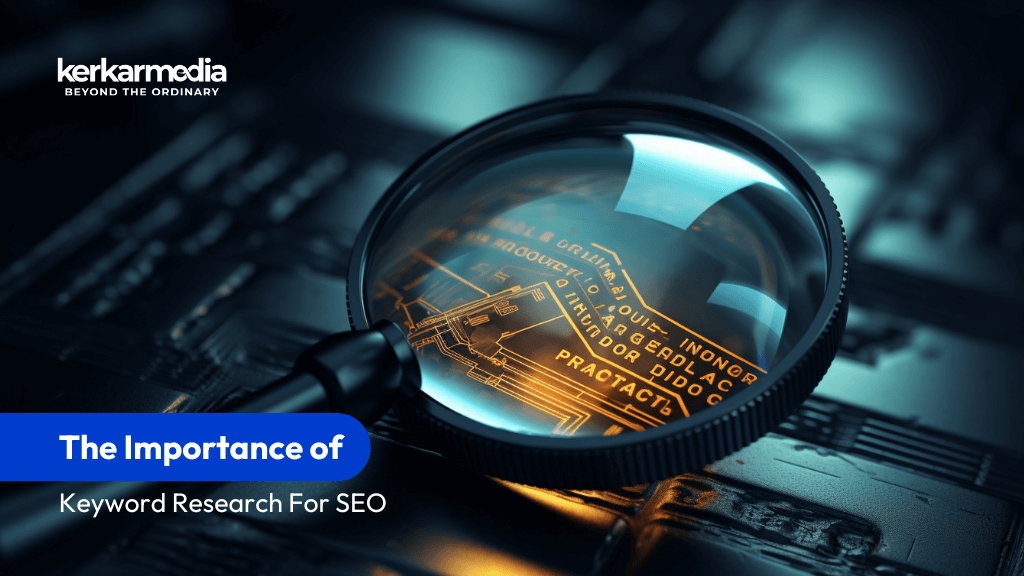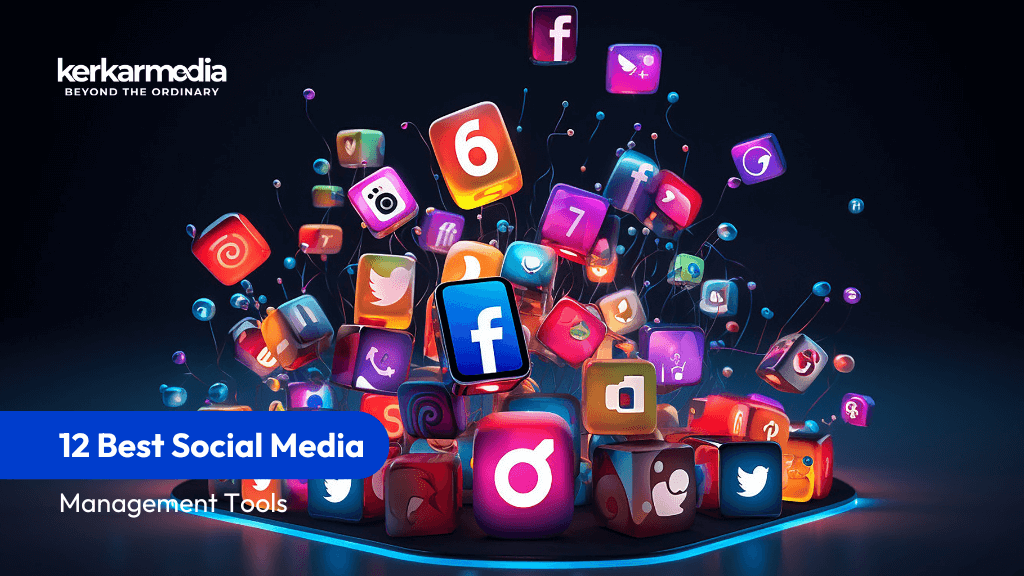Google My Business is a powerful tool that allows businesses to manage their online presence and connect with potential customers. In this comprehensive guide, we will explore the ins and outs of Google My Business and provide you with step-by-step instructions on how to set up and optimize your Google Business Profile.
Understanding Google My Business
Before we dive into the details, let’s start by understanding what Google My Business is and why it is so important for companies.
Google My Business is a free service provided by Google that enables businesses to create and manage their business profile on Google. It allows you to showcase essential information about your business, such as your address, phone number, hours of operation, and website. Your profile appears in Google Search and Maps, making it easier for potential customers to find and connect with you.
But what exactly does it mean to have a Google My Business profile? It means that when someone searches for your business or related keywords on Google, your profile will appear in the search results, along with relevant information such as your address, phone number, and reviews. This increased visibility can greatly benefit your business, as it allows you to reach a wider audience and attract more potential customers.
Furthermore, having a well-optimized Google Business Profile is crucial for companies of all sizes. It provides increased visibility in Google Search and Maps, improves search engine rankings, and enhances your online reputation. By providing accurate and up-to-date information about your business, you can ensure that potential customers have all the necessary details to make an informed decision.
But the benefits of Google My Business don’t stop there. In addition to improving your online presence, Google My Business also provides valuable insights and analytics that can help you understand customer behavior and make data-driven decisions to grow your business. With access to information such as the number of views, clicks, and calls your profile receives, you can gain valuable insights into how customers are finding and interacting with your business.
Moreover, Google My Business allows you to engage with your customers by responding to reviews, answering questions, and sharing updates about your business. This level of interaction not only helps you build a strong online reputation but also fosters a sense of trust and credibility with your audience.
In conclusion, Google My Business is a powerful tool that can significantly impact the success of your business. By creating and optimizing your business profile, you can increase your visibility, improve your search engine rankings, and gain valuable insights into customer behavior. So, if you haven’t already, it’s time to take advantage of this free service and unlock the full potential of your business on Google.
Setting Up Your Google Business Profile
Now that we understand the importance of Google My Business, let’s dive into the process of setting up your business profile.
Creating a Google Business Profile is a crucial step in establishing your online presence and reaching potential customers. By having a well-optimized profile, you can increase your visibility in local search results and attract more customers to your business.
So, how do you create a Google Business Profile? Follow these simple steps:
- Sign in to Google My Business using your Google account.
- Once you’re signed in, you’ll be prompted to enter your business name and address. Make sure to provide accurate information to ensure that customers can find you easily.
- After entering your business details, you’ll need to verify your business. Google offers several verification methods, including phone call, email, or postcard. Choose the method that works best for you and follow the instructions provided.
- Once your business is verified, it’s time to optimize your profile. This step is crucial for attracting potential customers and providing them with the information they need to make a decision.
- Add essential information such as your website, phone number, and hours of operation. This information will help customers find and contact you.
- Don’t forget to add photos and videos to showcase your products or services. Visual content can significantly impact a customer’s decision-making process, so make sure to choose high-quality images that accurately represent your brand.
- Lastly, encourage customers to leave reviews on your Google Business Profile. Positive reviews can build social proof and credibility, making potential customers more likely to choose your business over competitors.
Tips for Optimizing Your Business Profile
Once your profile is set up, it’s essential to optimize it to maximize its effectiveness. Here are some tips:
- Use keywords relevant to your business in your business name, description, and categories. This will help Google understand what your business is about and improve your chances of appearing in relevant search results.
- Add a compelling business description that accurately represents your products or services. Use this space to highlight your unique selling points and what sets your business apart from competitors.
- Ensure that your address, phone number, and website are accurate and up to date. Inaccurate information can lead to customer frustration and may result in lost business opportunities.
- Add high-quality photos and videos that showcase your brand and offerings. Visual content can capture the attention of potential customers and give them a glimpse of what they can expect from your business.
- Respond to customer reviews promptly and professionally. Engaging with your customers shows that you value their feedback and are committed to providing excellent service. Whether the reviews are positive or negative, take the time to respond and address any concerns or questions.
Once your profile is set up and optimized, it’s time to explore the various features and tools available in the Google My Business dashboard.
But before we dive into the details, let’s take a moment to understand the importance of the Google My Business dashboard. It serves as the control center for managing your online presence on Google. From here, you can access and update key information about your business, engage with customers, and gain valuable insights into your profile’s performance.
Overview of Dashboard Features
The dashboard provides a comprehensive overview of your business profile and allows you to manage and update various aspects of your profile. Let’s take a closer look at some of the key features:
- Insights: Access valuable data and analytics about your profile’s performance. Gain insights into how customers are finding and interacting with your business on Google.
- Posts: Share updates, promotions, or events directly on your profile. Keep your audience informed and engaged with timely and relevant content.
- Messages: Communicate with customers via direct messaging. Provide personalized assistance, answer queries, and build strong relationships with your audience.
- Reviews: Monitor and respond to customer reviews to build trust and credibility. Show your customers that you value their feedback and are committed to providing exceptional service.
- Questions and Answers: Address customer queries and provide helpful information. This feature allows you to interact directly with potential customers and showcase your expertise.
These features work together to enhance your online presence and help you connect with your target audience effectively.
Managing and Updating Your Profile
Regularly updating and managing your profile is essential to ensure that your information is accurate and up to date. Here are some best practices to follow:
- Monitor and respond to customer reviews promptly and professionally: Positive reviews can boost your reputation, while addressing negative reviews demonstrates your commitment to customer satisfaction.
- Upload new photos and videos regularly: Visual content helps showcase your business and creates a more engaging experience for potential customers. Keep your profile fresh and visually appealing.
- Use the Posts feature to share relevant and timely updates: Whether it’s a new product launch, a special promotion, or an upcoming event, keeping your audience informed helps generate interest and drives engagement.
- Regularly check and respond to customer questions: Providing excellent customer service includes promptly addressing customer queries and concerns. Be proactive in providing helpful information and building trust.
- Keep your business hours accurate and update them as needed: Ensure that your customers have the correct information about your operating hours. Any changes to your schedule should be promptly reflected on your profile.
By following these best practices and utilizing the various features available in the Google My Business dashboard, you can effectively manage and optimize your online presence, attracting more customers and driving business growth.
Leveraging Google My Business Tools
Google My Business offers various tools to help you make the most out of your online presence.
Utilizing Google Reviews
Customer reviews play a crucial role in building trust and credibility. Here’s how you can leverage Google Reviews:
- Encourage satisfied customers to leave reviews by providing excellent products or services.
- Respond to both positive and negative reviews promptly and professionally.
- Address any customer concerns and resolve issues to showcase your commitment to customer satisfaction.
Making the Most of Google Analytics
Google My Business integrates with Google Analytics, enabling you to gain a deeper understanding of your audience and track the effectiveness of your online marketing efforts. By analyzing various metrics, you can make data-driven decisions and optimize your marketing strategies to drive more traffic and conversions.
Troubleshooting Common Issues
While Google My Business is a powerful tool, you may encounter some common issues along the way. Let’s explore how to address them.
Resolving Verification Problems
If you’re experiencing difficulties verifying your business, check the following:
- Ensure that your business name and address are accurate and consistent.
- Double-check that your verification code is entered correctly.
- Contact Google My Business support for assistance if the issue persists.
Addressing Duplicate Listings
In some cases, you may find duplicate listings for your business. Here’s how to address this issue:
- Claim the correct listing and request the removal of the duplicate listings.
- Contact Google My Business support if you’re unable to claim or remove duplicate listings.
Conclusion
Google My Business is a powerful tool that can significantly impact your online presence. By understanding and utilizing its various features and tools, you can enhance your visibility, attract more customers, and grow your business. Follow this comprehensive guide to set up and optimize your Google Business Profile, and watch your online presence thrive.